Ever seen a beautiful photograph and wondered, “Where is this picture taken?” Perhaps it’s a place that you would like to visit or learn more about. Luckily, with modern technology, you can easily tell where a picture was taken using Google Images. In this article, we explain how to search location by photo.
How To Find Place By Photo

Photographer: SeongJoon Cho/Bloomberg via Getty Images
For our test, we will find this picture (above) using Google Image Search. Can you guess the picture location without doing a reverse image search? Let’s begin finding the location of the photograph. Use the following steps:
- Firstly, go to images.google.com
- You can drag the above photograph into the search box.
- Furthermore, you can right-click the photo and select “Search Google for image“.
- Google then returns the possible location of the image and shows similar images in a page of search results.
Here are the results that our trusted picture locator returns for the above query.
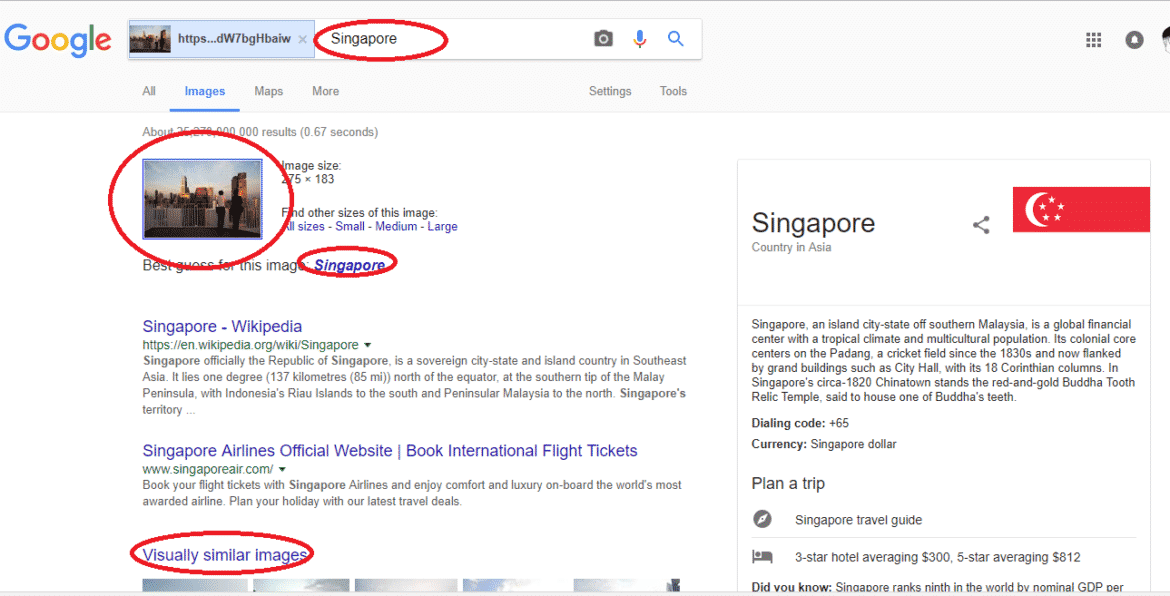
Search Results Using Google’s Image Location Service
Finding The Location Where A Photo Was Taken
Tell Where A Picture Was Taken Using EXIF GPS Information
Likewise, you can rely on the information embedded in the exchangeable image file (EXIF data) to determine the picture location. Though, it is not as reliable at finding the location as Google Images. For this, we can use a website like http://regex.info//exif.cgi.
- Firstly, get the URL of the image for which you want to search.
- Likewise, you can also upload the image to the website from your computer or smartphone.
- Once you have done any of the above, solve the Captcha to search for your image location.
- Lastly, hit, click, or tap on View Image Data.
For a visual guide, you can use the below YouTube video. In the video, you learn you how to find GPS and Google Maps location information from EXIF data in geotagged digital photos. However, you can only find this information for digital pictures taken with GPS enabled smartphones or digital cameras.
Did you like this article? Then, you might also like to read any of the following:
- How To Fake Location In Google Chrome
- Reverse Email Lookup | Find Out Who Emailed You & Their Location
- What’s My Phone Number? | Find Your Phone Number
- How to Embed a Picture in Yahoo Mail
- How To Do Google Reverse Image Search Using Google Images