Normally, your iPhone keyboard displays previews of letters/characters as you type a message. However, you can easily disable this feature by following the steps below.
iPhone: How To Turn Off Keyboard Character Previews
- Go to Settings > General > Keyboards.
- Search for Character Preview.
- Then, switch the toggle to the Off position.
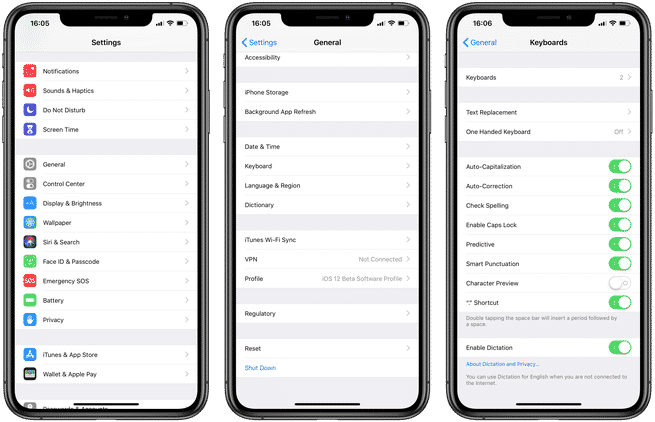
Please note that by disabling the character preview feature in Settings, you turn it off across all apps on your iPhone. The setting only works for the default software keyboard on your iPhone.
For more help customizing your Apple devices, check out our how-to guide as well as the following articles:
- How to transfer data from your old iPhone to a new iPhone
- How to disable location services on HomePod
- How to clean your Apple Watch
- How to change Wi-Fi networks on HomePod
- How to use Do Not Disturb on iPhone
- How to control HomePod audio on iPhone and iPad
- How to change AirDrop settings on iPhone and iPad
- How to Fix iPhone Stuck in Headphones Mode, Speaker Not Working
- How to use
flashlight with iPhone - iPhone Won’t Charge? Here’s Why iPhone Isn’t Charging & How to Fix It
- 7 Ways to Fix When iPhone Does Not Ring (Quick &Simple)
- What to do if your iPhone,iPad, or iPod touch won’t turn on or is frozen
- Disabled Apple ID? Here is what to do about it