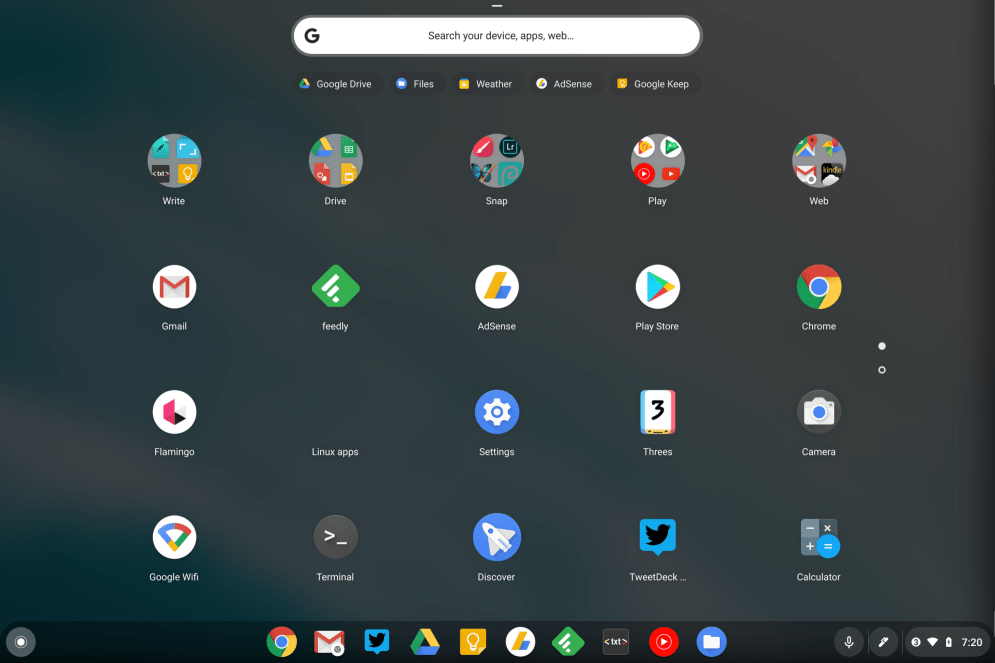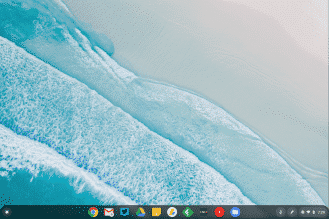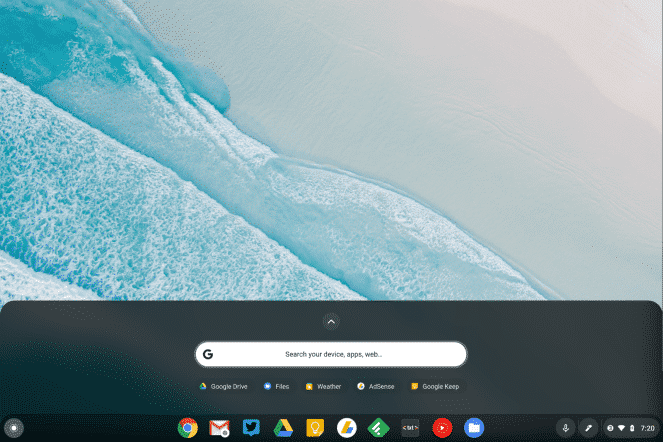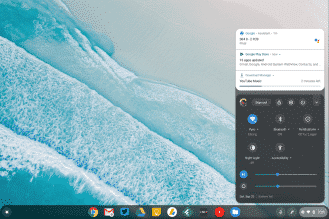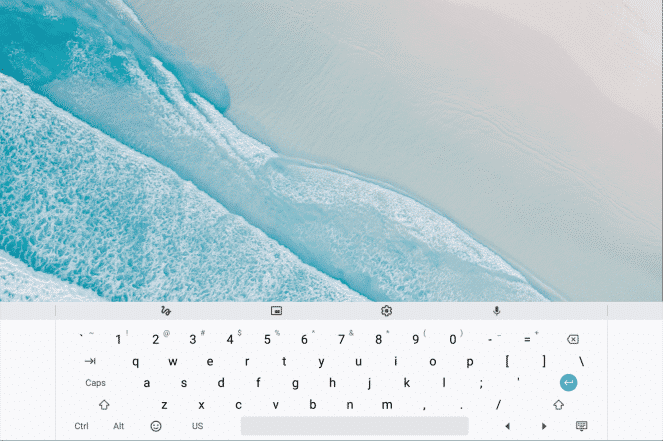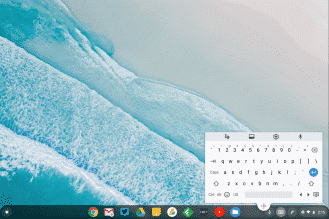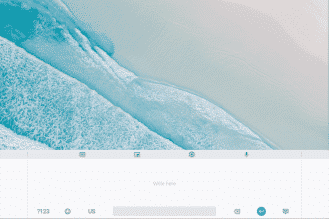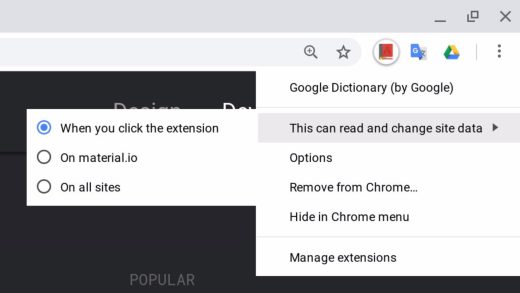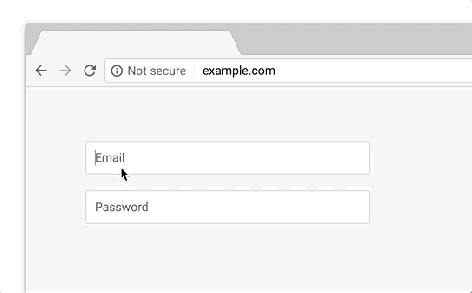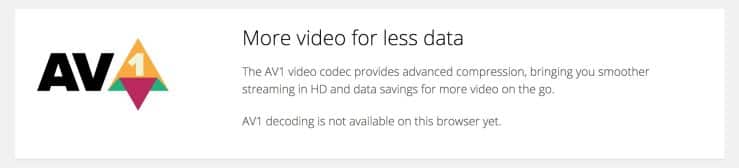Chrome OS 70 begins rolling out today with a newly designed interface for touchscreen Chromebooks and tablets. The new update also features AV1 support and HTTP warnings alongside other bug fixes and security improvements.
However, the most notable change is the UI redesign that ChromeOS 70 brings to Chromebooks like the Pixelbook. The app shelf gets a Google styled material design with rounded corners and it is taller which allows for larger app icons.
Tapping with two fingers or right-clicking on any icon shows the new rounded menu design that brings up Android app shortcuts. Also, opened, but not pinned applications appear in a vertical line to the right, visually separating the dock.
Another welcomed redesign is that of the control panel. The battery, WiFI, and time icons are now in a pill-shaped bubble along with the notifications indicator.
System icons like the dictation and Stylus tools now display in a circle taps easy to tap to bring up options. For example, when you tap the notification, a new merged feed displays above the quick settings.
The quick settings panel has a dark background and blue buttons. At the top, you find your profile avatar, lock, sign out, shutdown, and settings.
Below, the new UI offers circular controls for WiFi, Bluetooth, notifications, night and accessibility. There are also two sliders at the bottom for volume and display brightness.
The Launcher at the far left opens the search box and suggestions as in previous versions of Chrome OS. However, it now shows frequently visited websites and other web content alongside apps.
By swiping up, a grid of apps appears that covers the entire screen with large icons and spacing.
The Gboard keyboard is now virtual with the option to have the keyboard in a non-docked floating position at the bottom of the screen.
There is a second button (from the left) that lets your minimize the Gboard to the size of a smartphone display.
Whats more, users can access voice dictation or hand-writing mode by tapping one of the options that appear above the QWERTY keys. Sadly, you can’t customize the GBoard background as you can on Android.
Another update that you will notice is the Camera app. Captured photos are now saved in the Downloads folder of the Files app. The same is true for videos.
AV1 is also implemented for more efficient video streaming. There’s a 30% improvement in video compression. Video quality also improves with AV1.
With regard to security, Chrome 70 continues the trend of HTTPS adoption by showing a “Not Secure” warning a
Also, Chrome now exits full screen mode w
And, right-clicking on any Chrome Extension now gives new options to decide when you want an add-on to run. You can choose to have it run on all sites or a particular set of sites. You can set up a whitelist or choose to only run an extension by maually cliking it. However, this new option is yet to be available for everyone.
Chrome OS 70 is rolling out as of writing and should be available for all Chromebooks in the coming days.