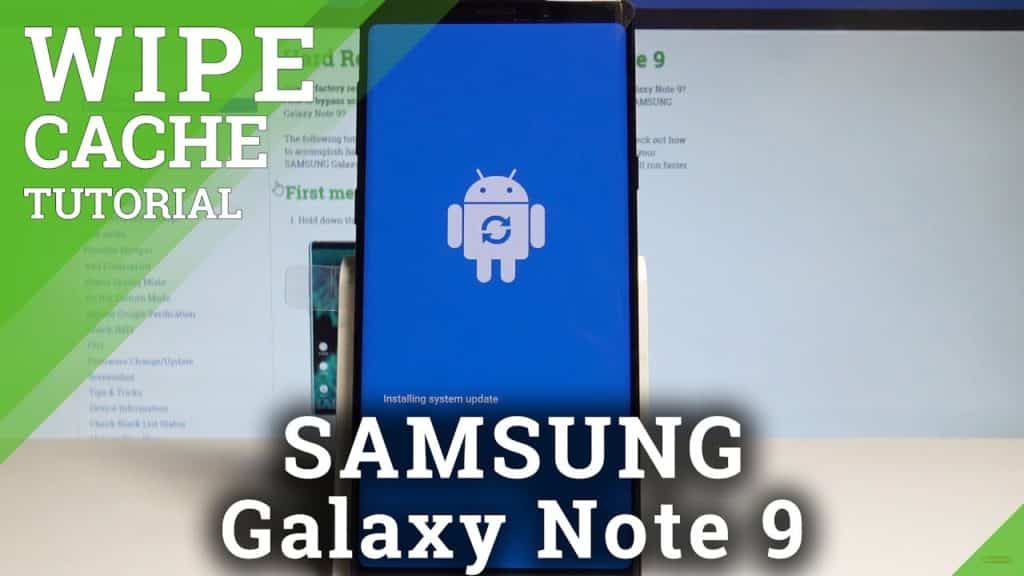
You need to wipe the cache partition of your Samsung Galaxy Note 9 when you run into software issues that do not require a factory reset. Clearing the cache partition erases the system cache which stores temporary and sometimes obsolete files.
How To Wipe Cache Partition Of Samsung Galaxy Note 9
- Turn off your Samsung Galaxy Note 9.
- Press and hold the Volume Up key and the Bixby key, then press and hold the Power key.
- As soon as the Android logo appears, let go of all three keys.
- An ‘Installing system update’ message shows for 30 – 60 seconds before the Galaxy Note 9 recovery menu options appear.
- Press the Volume down key several times to go to wipe cache partition.
- Press Power key to choose the option.
- Press the Volume down key to go to yes and press the Power key to choose.
- When your Galaxy Note 9 completes the wipe cache partition, Reboot system now is highlighted.
- Press the Power key to restart the device.
Final Advice
You now know how to wipe the Cache Partition of the Galaxy Note 9. When your Galaxy Note 9 reboots, it may take a while to start up. This is because it is now rebuilding the recently deleted cache.