Mozilla Firefox has a spell checker feature that verifies correct spelling when you type within the Firefox browser. However, for some users, the feature is off and they want to turn it on.
Meanwhile, for others, the feature is on. However, they want to disable spell check. In this article, we discuss three different ways to enable or disable the spell checking feature on Firefox.
Adjust Firefox Spell Check Settings Via Menu
- Firstly, click the “Menu” button at the upper-right corner of the screen.
- Then, choose “Options”.
- Scroll to the “Language” section.
- Lastly, click “Check my spelling as I type” if you want to turn spell checker on.
- However, Uncheck it if you want to turn it off. See below image.
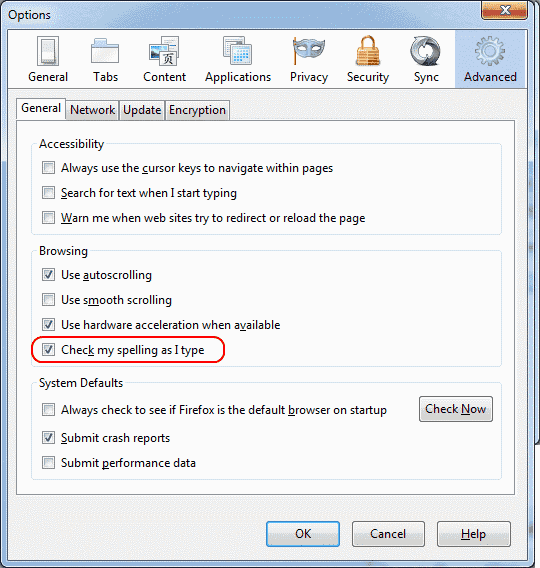
Use about:config
- Firstly, within the Firefox address bar, type about
:config . - Hit enter.
- In the filter field type “spell”.
- Search for “layout.spellcheckDefault” and double-click it.
- Set the integer to “1” to “enable” the spell checker.
- Or, set the integer to “0” to “disable “the spell checker.
Use The prefs.js File
This method is a tad bit more complicated than the above. To find the file, you need to go to a specific folder.
However, the folder varies from operating system to operating system. Close Firefox and go to your respective directory. Here are the paths:
- Windows XP/Vista/7/8 – “%APPDATA%\Mozilla\”
- Unix/Linux – “~/.mozilla/”
- Mac OS X – “~/Library/Mozilla/” or “~/Library/Application Support/”
Once you are there:
- Open the “Profiles” folder.
- Open the folder of the profile you want to edit.
- The name of the folder varies. However, it is usually a bunch of characters, followed by “.default”.
- Open the prefs.js file with a text editor like Notepad (Are you on Mac? Then, try these Notepad alternatives).
- Lastly, find the line that contains “layout.spellcheckDefault”. Can’t find it? Then, add a line for it in the file and set it using these examples:
- user_pref(“layout.spellcheckDefault“, 1); = Spell Check enabled
- user_pref(“layout.spellcheckDefault“, 0); = Spell Check disabled
That’s all there is to it. Best of luck!