Error Code 80243004, WindowsUpdate_80243004, or 0x80243004 is an error that affects Windows Updates on Windows 7 computers. The specific error prevents updates from installing on the Windows 7 PC. After trying to update, the update box displays a message that reads “Error(s) found: Code 80243004 – Windows Update encountered an unknown error.” There isn’t a clear answer on-line to resolve this issue, however, after some tinkering, I’ve managed to find a simple fix for the WindowsUpdate_80243004 error.
According to Microsoft, if you receive Windows Update error 0x80243004 when Windows Update checks for new updates, the error means that the notification icon for Windows Update has disappeared. This prevents Windows Update from installing new updates. Follow these instructions to show the icon and continue installing updates.
Windows Update 80243004 fix for Windows 7
Try any of the following fixes on your Windows 7 computers:
- Open “Control Panel.“
- Select the “View by” drop-down in the upper-right corner of the window and select “Large” icons.
- Select “Notification Area Icons.“
- Check the “Always show all icons and notifications on the taskbar,“ then click “OK.“
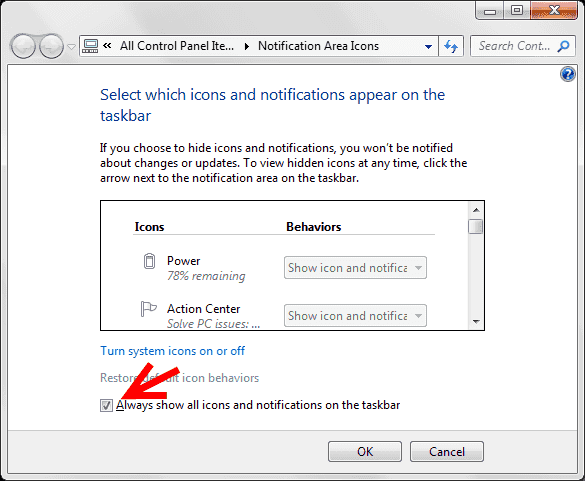
Windows 7 Fix Code Error 80243004 When Installing Updates
To display the Windows Update icon
-
In the notification area, at the far right of the taskbar, click the Show hidden icons button, and then click Customize.
-
In Notification Area Icons, under Icons, scroll down to find Windows Update, click the drop-down list next to it, clickShow icon and notifications, and then click OK.
-
Go to Windows Update and check for updates again. Via Microsoft
I had several PCs that didn’t install any Windows Updates. After going through the process, the update box would display a message that read “Error(s) found: Code 80243004 – Windows Update encountered an unknown error.” I searched for a solution to this problem for months. Finally, I was able to resolve the 80243004 error with your help. Thanks!
Great! The Windows Update Error Code 80243004 should not be a problem for you again!
I had several PCs that didn’t install any Windows Updates. After going through the process, the update box would display a message that read “Error(s) found: Code 80243004 – Windows Update encountered an unknown error.” I searched for a solution to this problem for months. Finally, I was able to resolve the 80243004 error with your help. Thanks!
Great! The Windows Update Error Code 80243004 should not be a problem for you again!
When I first checked, “Always show all icons and notifications on the taskbar” was already selected. So I deselected and reselected it. Now the updates are loading! Weird problem.