Have you made a website and want to check how it renders, check the website speed, then continue reading!
It is always best practice to test your website(s) on different platforms and in different countries in help Rank First Page On Google. Speed is always different based on the location of the hosting provider and to your visitors.
We have sourced out 5 free tools to check how your website looks like from different countries in order to improve your SEO for website(s).
1. Shotsherpa – This tool was built in 2014 and provides 8 screengrabs from 8 random cities simultaneously with no queue to wait.

2. GeoPeeker – This website speed tool screengrabs from Brazil, Singapore, Ireland, Australia, U.S – California. You will be able to check out how your site appears to anywhere in the world. Mind you, although proxies can be a free useful tool, it may not always bring you a clearer definitive based on other factors such as speed, etc. Check out the free tool here: https://geopeeker.com/

3. LocaBrowser – This tool provides a free based online web browsing tool to allow visitors to browse their website and search using different keywords through 13 different geographical locations. You can use this tool with their emulation function in order to browser using different browsers. Chrome, Safari, Firefox and Opera. https://www.locabrowser.com/
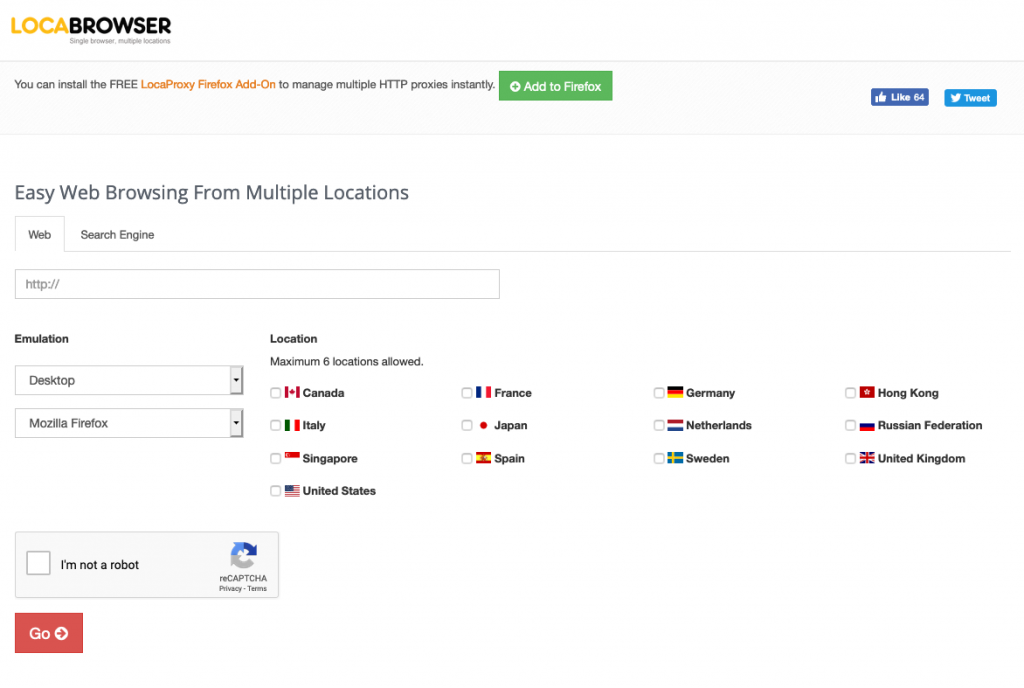
PingDom – Pingdom have various tools to help any webmasters who want to check their website speed and most importantly see via a screenshot how their website looks in 6 different geo-locations. https://tools.pingdom.com/
