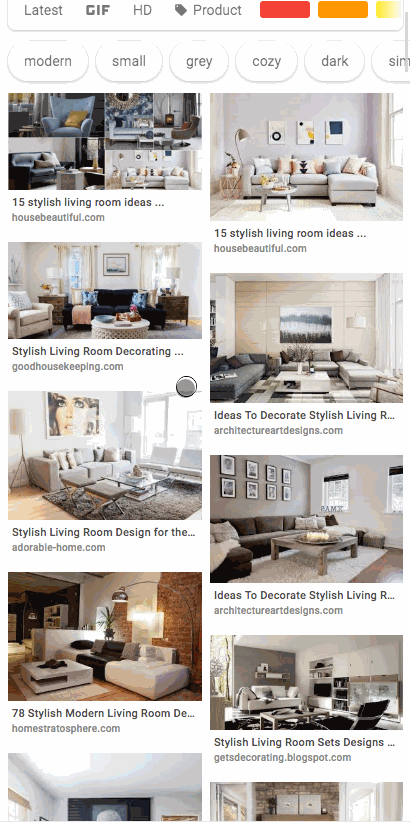Google’s Product Manager for Google Images Assaf Broitman has announced that Google Lens can now identify items in images found in Search. For example, when you see a TV you like in an image and tap the Lens button or draw a circle around it, Google Images will then show you related information and point you to places where you might be able to buy a similar TV.
For now, the Lens for Google Images feature is only available for mobile users in the United States. However, there are plans to roll out the feature to different countries, languages and Google Images locations.
Lens can already copy text from a sign, identify plants and animals, scan bar codes and get details on a monument or building. Here’s a quick overview of how the new feature works:
- Tap on a Lens button in mobile image search.
- This places dots over objects in images that let you learn more about them.
- Also, you can draw a circle around an object to pull up more details.