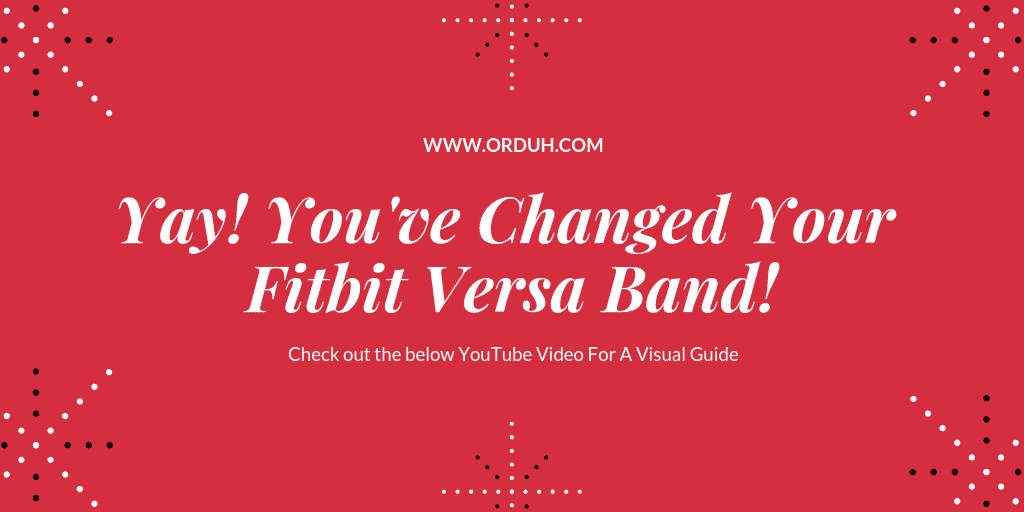How To Change Fitbit Versa Band: There are several styles of bands that you can try on your Fitbit. In this article, you learn how to change the band on your Fitbit Versa.
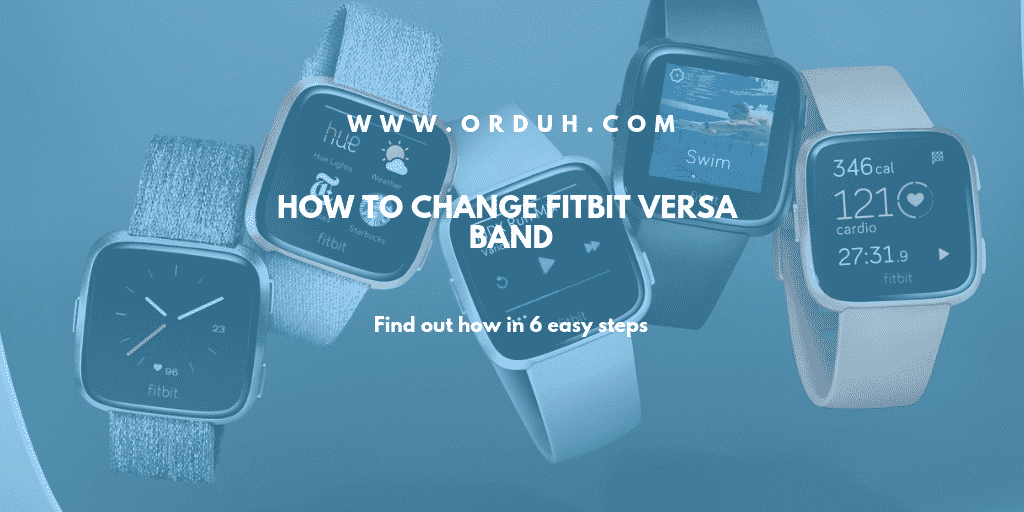
How To Change Fitbit Versa Band

- Turn Versa over and find the quick release lever—there’s one on each end where the band meets the frame.
- To release the band, push the quick-release lever inward.
- Gently pull the band away from the watch to release it.
- Repeat on the other side.
- To attach a wristband, slide the pin (the side opposite the quick-release lever) into the notch on the watch. The band with the clasp attaches to the top of the watch.
- While pressing the quick-release lever inward, slide the other end of the band into place.
- When both ends of the pin are inserted, release the quick-release lever.
For more information, check out the below YouTube video or see Fitbit’s official documentation.