With the release of iOS 12.1, the iPhone XS and iPhone XS now offer dual SIM support via an eSIM. If you want to use the new feature on your iPhone, here’s how to set up eSIM/Dual SIM on your iPhone.
iPhone: How To Turn On eSIM/Dual SIM On iPhone XS & iPhone XR
- Go to Settings > Cellular.
- Tap Add Cellular Plan.
- Use your iPhone to scan the QR code that your carrier provided.
If it is a second SIM, a prompt asking you how you’d like to use the feature appears. For example, you can choose to use your secondary SIM for data only or as a work or home line.
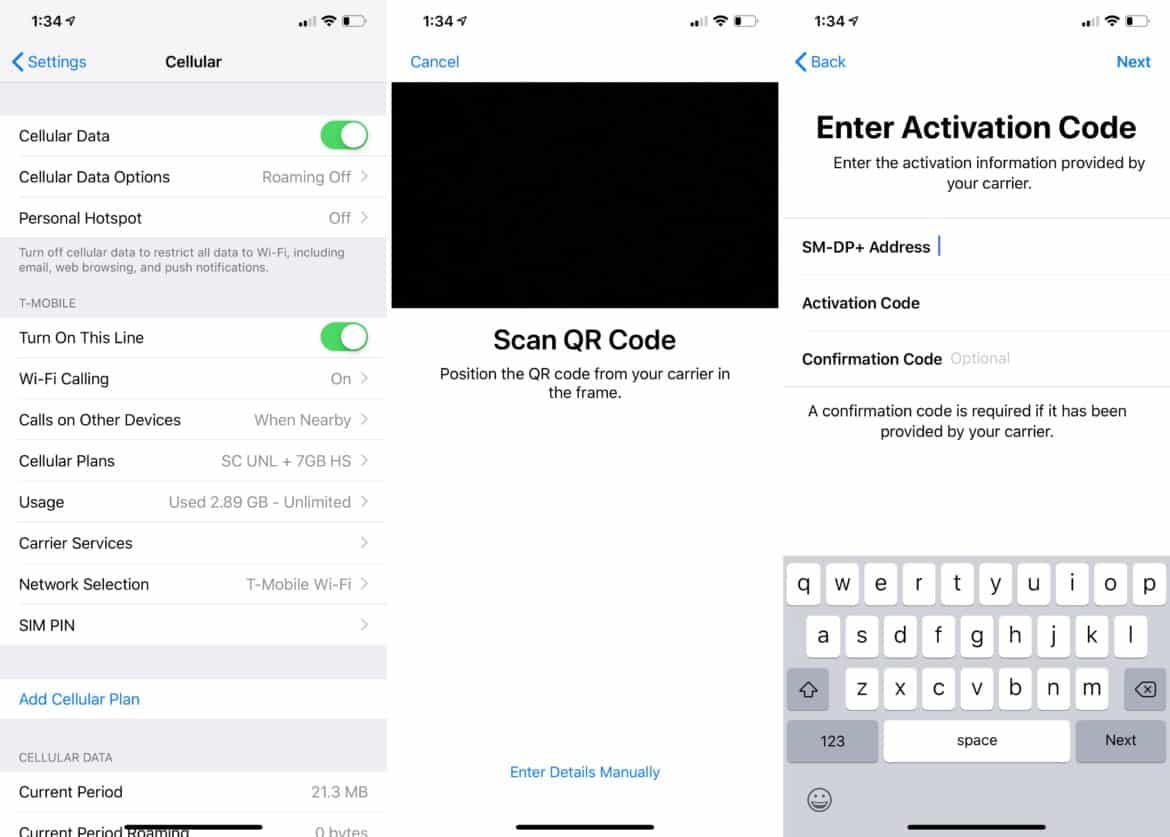
You may scan the QR code or enter the information manually. Some carriers require a confirmation code. Others may need you to download their mobile app to begin setting up your eSIM.
With an eSIM, you can store several carriers on your device. However, you can only use one at any given time alongside the physical SIM.
You can store more than one eSIM in your iPhone, but you can use only one at a time. You can switch eSIMs by tapping Settings > Cellular > Cellular Plans and tapping the plan you want to use. Then tap Turn On This Line.
Apple Support Website
Which Carriers Support eSIM?
For a list of carriers that currently support the eSIM functionality on iPhone see Apple’s support page. US carriers Verizon, T-Mobile, and AT&T announced that support is scheduled for later this year into early 2019.
For more on eSIM/Dual SIM, read the supporting documentation on support.apple.com. Read our iOS tutorials for more tips on iPhone & iPad.
- How To Shoot Slow-mo On iPhone X
- Fix App Store Icon Missing From iPhone or iPad
- Fix Missing Safari Icon On iPhone/iPad
- Fix “In-app Purchases Are Not Allowed” iPhone & iPad’
- How To Use Group FaceTime On iPhone/iPad