“Why won’t my iPhone turn on”? is a question that many iPhone users ask at one point in time. However, if your iPhone won’t turn on, the problem could be one of several things. In this article, we explain what to do when your iPhone isn’t turning on and ways to troubleshoot and fix the issue.
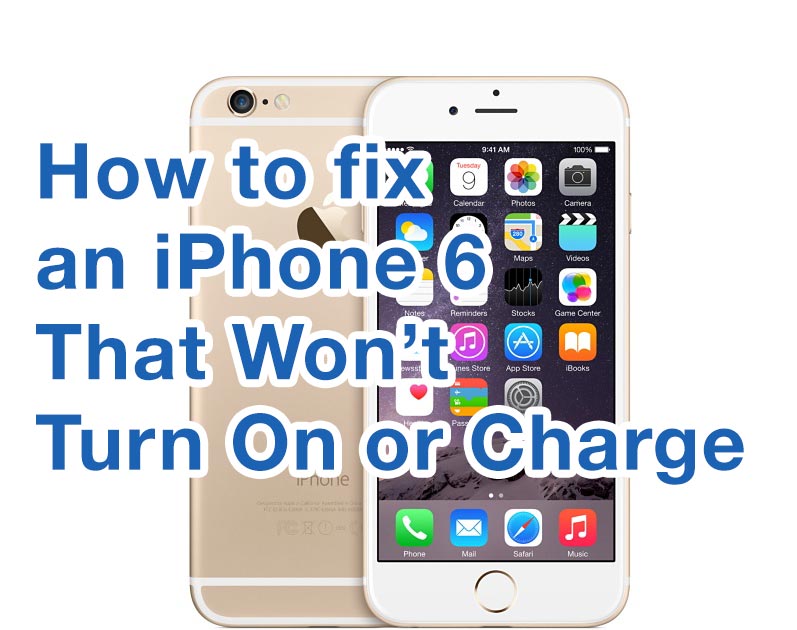
Summary
- Recharge your iPhone
- Restart your iPhone
- Reset your iPhone
- Restore your iPhone
Why Is My iPhone Not Turning On?
Basically, your iPhone is not turning on either because there is a software or hardware issue. For example, one of your applications may crash and you need to reset or restore your iPhone. Likewise, you may have a hardware malfunction that requires you to contact Apple¹ or take your iPhone to an Apple Store.
Firstly, we discuss how to address any software issues that prevent your iPhone from turning on. After all, software problems are easily fixed at home. However, later on in the article, we discuss your options for fixing hardware issues.
Restart Your iPhone
- Firstly, connect your iPhone to a computer or Mac and open iTunes.
- With your device connected, force it to restart.
- With your iPhone connected, force it to restart.
- On an iPhone X, iPhone 8, or iPhone 8 Plus: Press and quickly release the Volume Up button. Press and quickly release the Volume Down button. Then, press and hold the Side button until you see the recovery mode screen.
- On an iPhone 7 or iPhone 7 Plus: Press and hold the Side and Volume Down buttons at the same time. Keep holding them until you see the recovery mode screen.
- On an iPhone 6s and earlier, iPad, or iPod touch: Press and hold both the Home and the Top (or Side) buttons at the same time. Keep holding them until you see the recovery mode screen.
However, do not release the buttons when you see the Apple logo. The option to restore or update ought to appear, choose Update. iTunes will try to reinstall iOS without erasing your data.
Try A Hard Reset
Sometimes, you think that your iPhone will not turn on. However, in reality, the iPhone is on but it is simply displaying a black or unresponsive screen. A hard reset is your best option in this situation. Luckily, we have articles covering the topic for various iPhone devices:
- Check Out How To Reset iPhone 6
- See How To Reset iPhone 7
- Learn How To Reset iPhone 8
- Find Out How To Reset iPhone X
Check Your Lightning Cable
Often times, your iPhone won’t turn on because it is not charging properly. To troubleshoot, try using a different charger and cable. Likewise, you can use your charger and cable to charge a different iPhone.
In the former case, if your phone charges, then the issue is with your lightning cable and charger. However, in the latter case, if the other iPhone charges, then the problem is with your iPhone. You can read, why won’t my iPhone charge? for more information.
Is Your iPhone Damaged?
Did you drop your iPhone? Or, did your iPhone fall in some sort of liquid? Then, chances are that you may have damaged one of the components that make up your iPhone. The damage then prevents your iPhone from turning on. Your best option here is to take your iPhone to a repair shop.
Do not attempt to fix physical or water damage on your own unless you are skilled enough to do so. You can read more information on Apple’s official support page.
You might also like:
- Why Won’t My iPhone Ring?
- How Do I Clear Cache On My iPhone?
- Why Is My iPhone Stuck In Headphone Mode?
- Why Does My iPhone Battery Die So Fast?
Video: Fix – iPhone Is Dead. How To Turn It On
Also, read:
- What To Do If I Forget My iPhone’s Passcode?
- Why Does My iPhone Get Hot?
- How Do I Get iMessage On Windows PC?
- How To Delete “Documents and Data” On iPhone
- What Is The Reason Why My iPhone Battery Turns Yellow?