Here are all the Lenovo Vibe UI themes that you are looking for! These themes work for most smartphones, Lenovo Smartphones that is… The good thing about these themes is that you do not need any extra applications or launchers to use them. There are tons of themes out there if you want to customize the Lenovo Vibe UI and give it a more attractive look. By default, there are two themes pre-installed, the Mirage and the Pulse theme.
Not to worry, while Lenovo does not have a centralized website where you can get these themes,you can now download any Lenovo Vibe UI theme via the links below. The themes are .apk files and only work on Android devices. The best part is, you do not need root! There are a total of 40 Lenovo VIBE UI Themes available for download, you can chose to download each apk file and install or you can download all of them at once.
How To Install Lenovo VIBE UI Themes

Before you download the themes, here is a short guide teaching you how to install them on your device.
- First, access settings > Security > check unknown sources
- Copy the downloaded theme to your SD Card or in-built Storage
- Find the file via your device’s file manager
- Click the desired theme to start the installation
- When installation is finished, you can click open to apply the theme
- Or open and apply the theme from the Theme menu
or
- First download any of the themes
- Go to theme center—-more options—-import theme data
Download Lenovo Vibe UI Themes
Without further delay here are the theme downloads we’ve been talking about all this time. All themes are in a MediaFire folder so that you can download each file individually (only the ones you want). The total size 381 MB. Below is the list of all the themes included:
List Of Lenovo Vibe UI Themes
Here is the complete list of Vibe UI Themes: You can click each individual link to download that specific theme:
- Afternoon Tea
- Age
- Aurora
- Call Me
- Cautious
- Clear Load
- Common
- Dark Shine
- Da Vinci
- Feeling Faint
- Funny
- Funny Day
- Glorious Labor
- Golden Holidays
- Good Times
- Honeymoon
- Jumping Fresh
- Le Flat
- Less is More
- Loop
- Love Corner
- Magic School
- Magpie Festival
- Mocha
- National Customs
- Our Time
- Pastel Shop
- Plain Cloth
- Pulse
- School
- Sheeran
- Soft
- Square
- Sum House
- Thanks to Mother
- The Other Side
- Thick and Thin
- Wonderful World
- World Cup
- Youth
Themes For Lenovo A7000
The following Lenovo Themes will only work on the Lenovo A7000. Download and save the theme to your smartphone’s internal storage. To install the following Vibe UI themes, go to Theme Center, click •••

Theme 1 
Theme 2 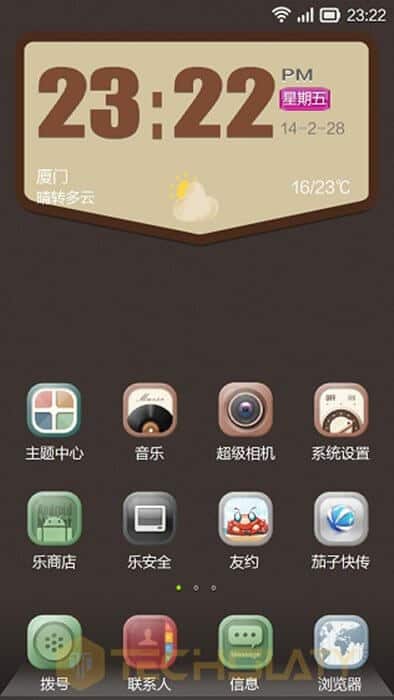
Theme 3 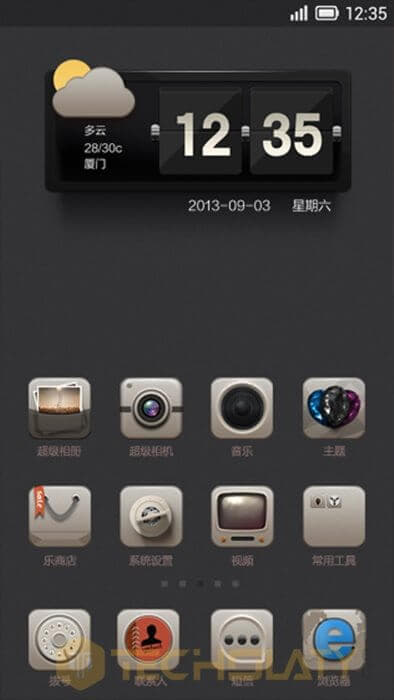
Theme 4 
Theme 5 
Theme 6 
Theme 7 
Theme 8
- Lenovo A7000 Theme 1
- Lenovo A7000 Theme 2
- Lenovo A7000 Theme 3
- Lenovo A7000 Theme 4
- Lenovo A7000 Theme 5
- Lenovo A7000 Theme 6
- Lenovo A7000 Theme 7
- Lenovo A7000 Theme 8
Lenovo Vibe P1/P2/P1m/P70/P90 Themes

Oppo Theme 
iOS Theme 
Marshmallow Theme 
Miui Theme 
Color OS Theme 
Miui 6 Theme
Notes
Please note that these themes only work on Lenovo devices using the Vibe UI interface. Hence, they do not work on the Lenovo Z2 Plus, Lenovo K8 Note, and other Lenovo smartphones that use the stock Android interface.
As more themes become available we’ll be sure to update the post. Thanks for stopping by and enjoy your Lenovo Vibe UI Themes.
How can i add themes on lenovo k4 note…..,
extract using rar app
How to add themes on lenovo k4 note
How can i add themes on lenovo k4 note…..,
How to add themes on lenovo k4 note
First download any of the themes
Go to theme center—–>more option—->import theme data
Done…
First download any of the themes
Go to theme center—–>more option—->import theme data
Done…
Theme center can’t find if the data is in .apk extension. It can only be found if it was in .zip
Thanks Firdaus! We’ll look into that.
APK is an installer file why you’re trying to import it? :)))
Theme center can’t find if the data is in .apk extension. It can only be found if it was in .zip
Thanks Firdaus! We’ll look into that.
APK is an installer file why you’re trying to import it? :)))
Please kindly add theme files in zip form.thanks
Please kindly add theme files in zip form.thanks
Age Theme is missing please check its School Theme on Age lInk
Age Theme is missing please check its School Theme on Age lInk
More theme
More theme
But how to uninstall those themes i cant found in app manager.
But how to uninstall those themes i cant found in app manager.
Not working at all on lenovo vibe k5..and there is no option as “import theme data” in the theme centre..kindly help..
Not working at all on lenovo vibe k5..and there is no option as “import theme data” in the theme centre..kindly help..
Lenovo mirage theme xde ke?
Lenovo mirage theme xde ke?