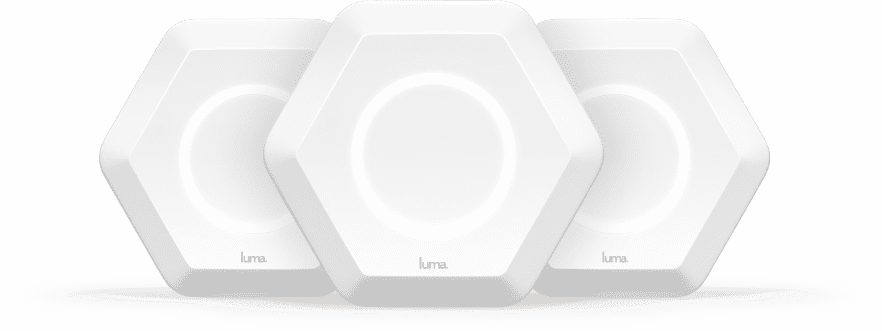The Luma Home Wireless System, comparable to the Eero Home WiFi System, offers an integrated WiFi system throughout your home. Do you want to know more about the Luma WiFi? Yes? Then, let us take you through the pros and cons in this Luma WiFi review.
What do you learn? We discuss the features, set-up, and reliability in our Luma router review. Additionally, we offer a Luma vs. eero comparison to help you decide between these two wifi systems.
What is Luma WiFi?
Luma, created by Dr. Paul Judge & Mike Van Bruinisse, provides modernized WiFi connection throughout our homes via a wireless mesh network. The premise is that the Luma eliminates WiFi dead zones & slow connections. With the Luma, you spread the capsules throughout your home. Then, these Luma capsules work together to provide ultra-fast, super-stable WiFi throughout your entire home.
Design
The Luma wifi router has a compact and robust hexagonal design. It is 4.13×4.60×1.18 inches. The only defining markings being the Luma logo at the forefront. Luma is available in four colors: silver, gold, orange, or white.
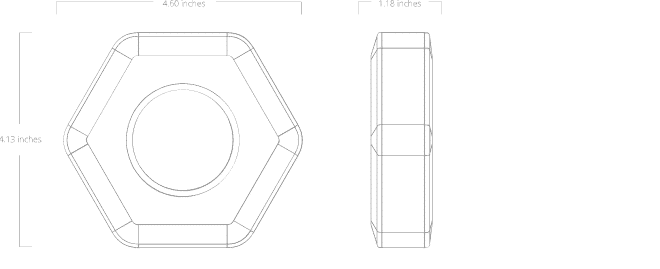
Luma WiFi Dimensions.
At the back, there exists a USB port, power port, and two wired connection ports (Ethernet). A typical router look and feel.
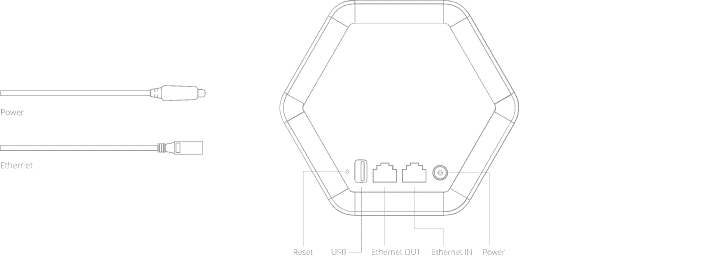
Connection Wires – Luma Back View
Features
The Luma has loads of exciting features. Although, some users complain about the difficulty in setting up the network. However, the Luma WiFi system includes parental control, cyber security, remote control, system alert. Moreover, the dashboard previews traffic on the entire network. And, with the instant view feature, monitor what happens on each connected device in real time.
Parental Control
Do you have kids with laptops? Well, any WiFi capable electronic device? The Luma WiFi System allows you to control the content accessible by users connected to the network. Easily restrict kids to ‘G’ or ‘PG’ level websites and apps. Of course, don’t lock yourself out of the R-rated section. Wink Wink.
Via the Luma app, you create accounts for every member of your household. Then, assign specific devices to each account. Furthermore, apply different policies to each user account based on the classic movie rating scale. This setting implements a universal block. You can’t block specific websites.
Cyber Security
Let’s face it. We’re all concerned about security. With the Luma’s cyber security features, the latest in security technology always protect connections and data. Detect unknown devices and block potential attackers in a few taps.
Remote Control
The Luma allows you to control the entire network remotely. From the dashboard, you have an overview of the whole system. Furthermore, you receive security alerts and status changes. Moreover, you can change settings remotely from your device.
Those are some cool features, don’t you think? What about setting up the Luma? How easy is it to configure the Luma WiFi? Unfortunately, setting up the Luma WiFi network is not as easy as it ought to be. Next, in this Luma router review, is the configuration process.
Set Up
Firstly, we must download the Luma App to set up the network. The app, available for iOS & Android, then asks you to input the number of routers you plan to configure. Furthermore, we need to input other miscellaneous data.
This data includes the type of building number of floors etc. Additionally, you need to specify the location of each of the Luma routers.
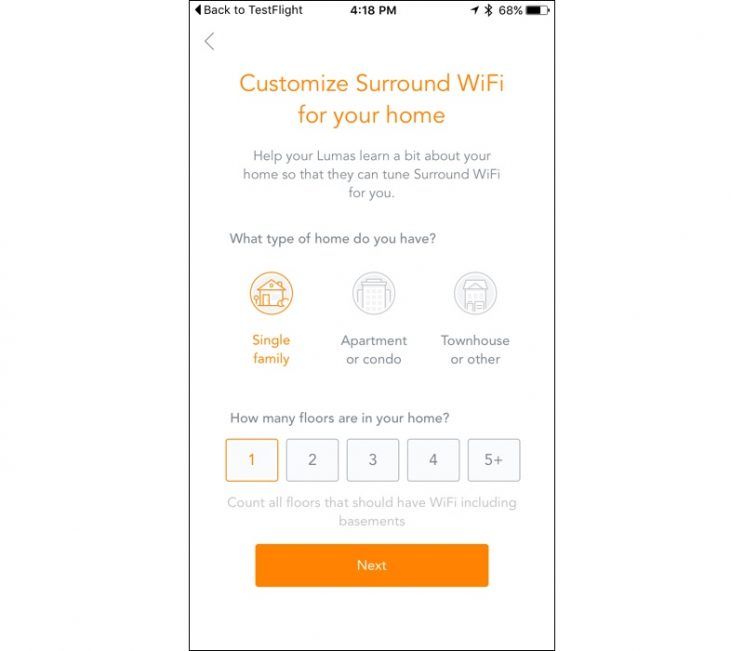
Luma Surround WiFi Router Setup App
Moreover, we must then set up the network name and password. After, we connect the Luma to a wall outlet and the modem
via Ethernet. Finally, reboot the modem, and assign a location (living room, kitchen, etc.)
Wait, did I say finally? Well, you still have to wait for the Luma WiFi router to complete the connection. A blue light flickers around the capsule. Once the connection completes the light becomes stable. You can now use the internet connection.
Wait, there’s more. Do you have other Luma devices? Then, you need to configure these as well. Luckily, the Luma mobile app provides suggestions on where to place extra Luma. Each Luma unit has to be within 50 feet of another to communicate across the mesh network.
Interestingly, all you need to do is plug the extra Luma capsules into outlets & they automatically connect to the network. Scanning does not take too long.
Video: Setting up your Luma Surround WiFi system
Do you already own the Luma wifi system? Take a look at this short video tutorial to learn how to setup the Luma system. Note that it typically takes three Luma routers to provide coverage for most homes. Each Luma offers high-speed wifi connections no matter where you are.
Managing WiFi via Luma App
Ah, the Luma app. Firstly, I must say that it is quite the innovation. However, it does have some drawbacks. But, the benefits far outweigh the minor glitches. Things you can do with the Luma mobile application include changing the network name & password. Wait, are there more features? As of writing, no.
So, if you’re a control freak, you probably won’t like the app. However, rest assured, Luma promises to update the app with more useful features shortly.
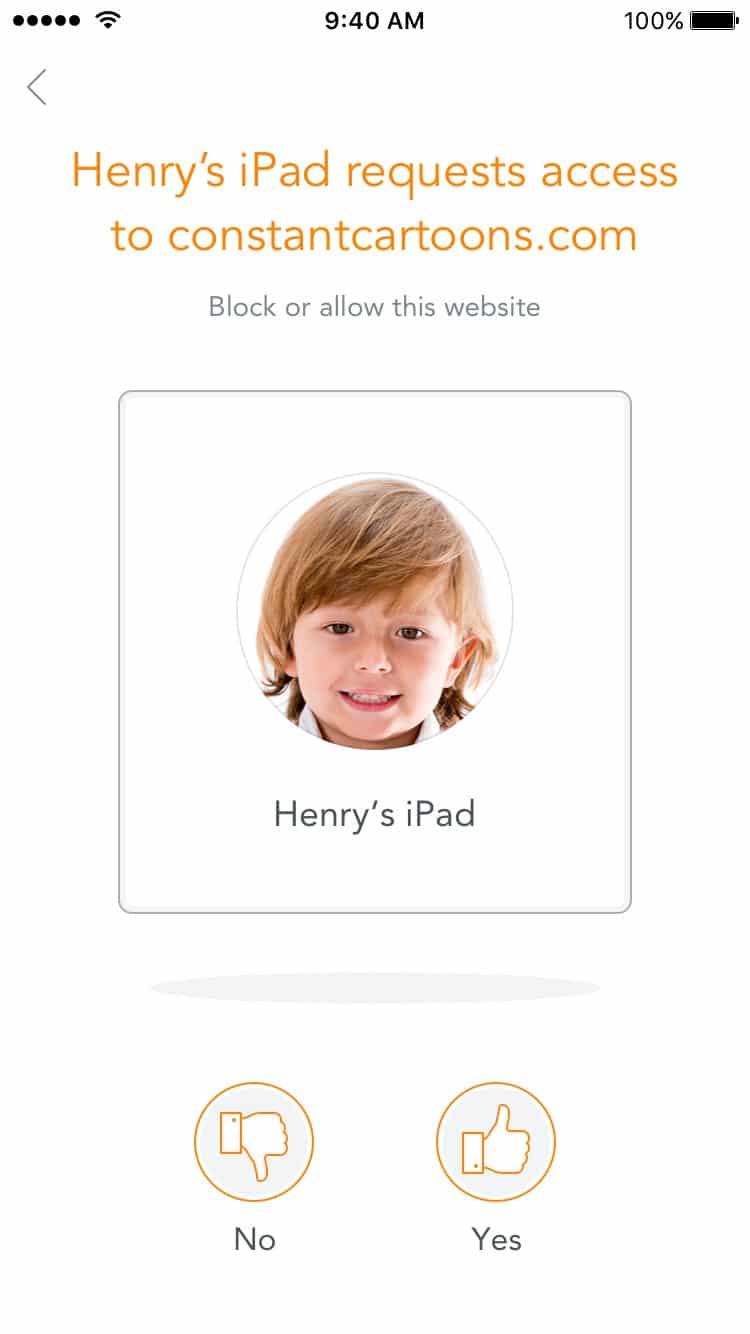
On the bright side, you can control what little Henry sees via the Luma App
Security
Perhaps the selling point of the Luma is the security enhancement features. Luma (the company) claims that they scan every device and alert users of security risks. Whether or not this feature is a complete solution to malware & attacks on your network, I’m not sure, but it is a useful feature to have.
What you get with the Luma router
- Luma
- Power adapter
- Ethernet cable
- Quick start guide
Is Luma better than Normal Routers?
Here’s the thing, with a single router, connection speeds deteriorate under several circumstances. The further away you move from the primary source of the WiFI, the weaker the signal. Additionally, slow connection speeds and dead zones are common occurrences.
Have you heard of surround sound? Now, think of the Luma WiFi system as the surround sound of wireless networks. To illustrate, view the images below. Get an idea of how the Luma routers increase your WiFi performance.
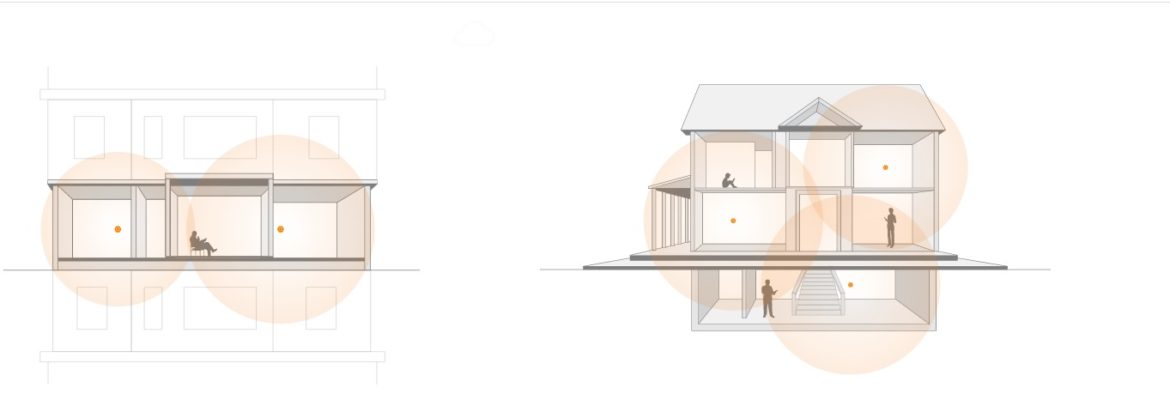
Luma Surround WiFi Network
You set up multiple access points. Similar to what companies do in their office buildings. We’re not businesses, right? We don’t have the resources to purchase such systems. However, the Luma home wireless network allows us to do just that.
With Luma, you plug one Luma device into your modem. Additionally, the other Luma capsules only need power from a standard outlet.
Each additional Luma automatically connects to each other to create a single wireless mesh network that covers your entire home. Do you have Ethernet wiring? Then, you can also choose to hardwire your additional Luma.
You can purchase one capsule and increase the number accordingly. Typical homes only require around three Luma devices to provide full coverage.
Luma WiFi Review
So, should you buy the Luma WiFi router? Despite the not so robust application, we’d say that it’s a neat investment. Take a look at a range extender. Even with a range extender, most existing routers support only a “single hop”. Needless to say that data only makes one jump from the primary router to the range extender.
Then, the data hops on to a device like a gaming laptop. Luma’s mesh network allows data to make multiple hops with a minimal signal loss. Consequently, you always have a secure & fast connection.
So, do you want fast connections throughout your home? Do you want to always stay connected? Then, the Luma does just that. It provides full, high-speed coverage throughout your home.
Have a look at the video review below to understand just how the Luma home wifi network works.
Video Review: Luma Review
Provide a strong Wi-Fi signal in every room with this Luma surround Wi-Fi router 3-pack. A mobile app lets you set parental controls and pause access to the Internet during family time.
Moreover, the innovative design allows each router to sense and handle obstacles for a steady connection. The Luma Surround Wi-Fi router 3-pack is easy to set up in your home.
Pretty awesome right? The Luma is available on Amazon for $399.00 (3-luma)
& $149.00 (single luma)
. Those prices are promotional and may increase at any time.
When will Luma ship? If you’re concerned about the Luma wifi shipping date, due to articles like this, rest assured that regular shipping is back. Also, if you’re an Amazon Prime member, you can get 2-day shipping. There’s a free 30 trial of prime for you here.
What We Don’t Like? Luma Cons
If you disconnect your Luma from the internet, then, the app is useless. However, there’s not much that the app does at this point. Other than this minor issue, there’s nothing not to like about the Luma routers.
Conclusion
Luma will likely get better over time. There exist a regular update schedule. So, even if Luma, as it is now, isn’t the perfect your WiFi issues, the Luma of tomorrow might be.
Additionally, with the Luma, you can rest easy knowing that you have a secure connection. Regular scans provide security notifications and suggestions. And, despite minor bugs on the app, the Luma router is an excellent choice for your home wireless setup.
The Luma is available on Amazon for $399.00 (3-luma)
& $149.00 (single luma)
. Remember, those prices are promotional and may increase at any time. Thanks for reading, Luma WiFi – Luma Router Review on OrDuh! Be sure to share the post and your thoughts in the comments below. Also, for further information on Luma, check out the official website.
Also, you can check out the eero, NetGear’s Orbi and Google WiFi for more wireless mesh network products on the market. As always, thanks for reading Luma WiFi – Luma Router Review – The Age of Home WiFi Systems on OrDuh!