Sometimes when you log into your computer or try to use remote desktop, you may run into an error. The error reads, “The program can’t start because RandomPass.dll is missing from your computer. Try reinstalling the program to fix this problem.”
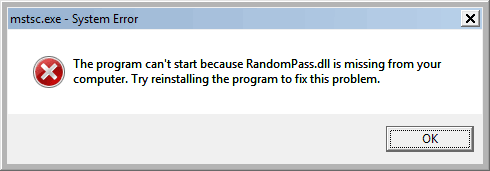
Mostly, the error occurs on Lenovo computers. It happens when you have a corrupt Lenovo Fingerprint Manager Pro software. A program that lets you log in using your fingerprint. To fix the issue, download and install the latest version of Lenovo Fingerprint Manager Pro. Once complete, restart your computer.