In this article, you learn how to set up Fitbit Versa smartwatches in 5 easy steps. Before you start using your Versa, here are some things that you need to do to get the best experience.

How To Set Up Fitbit Versa
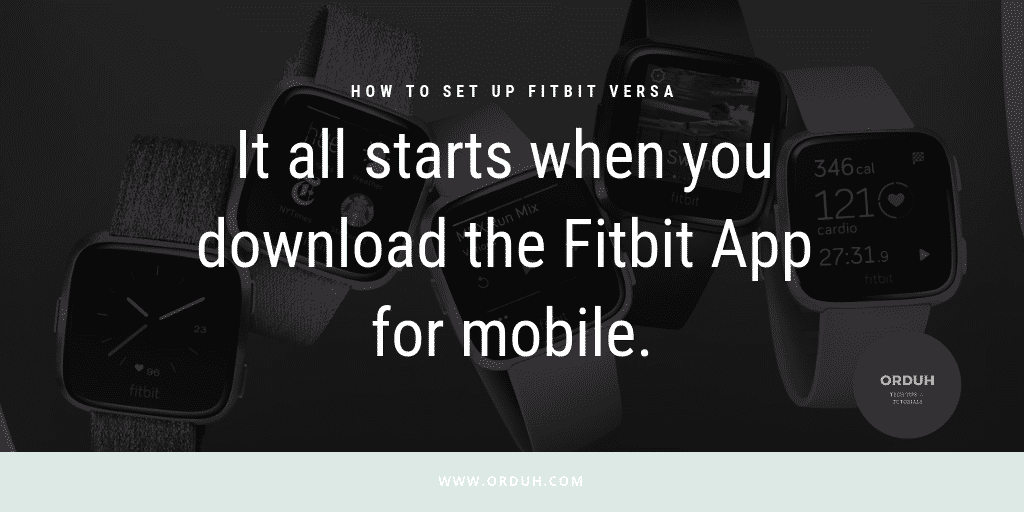
- Download and install the Fitbit app from the Apple App Store, Google Play Store, or Microsoft Store.
- Open the Fitbit app and tap Join Fitbit.
- Follow the on-screen instructions to create a Fitbit account.
- The personal information you provide during setup is used to calculate your basal metabolic rate (BMR), which helps determine your estimated calorie expenditure and your body mass index (BMI). For more information, see How does Fitbit estimate how many calories I’ve burned? This information is private unless you change your privacy settings and opt to share it with your Fitbit friends.
- You will be prompted to connect your Versa to your Wi-Fi network. This is needed to set up your Versa, download playlists, download apps from the Fitbit App Gallery, and for faster firmware and Fitbit OS updates. For best results, connect your Fitbit watch to your home or work Wi-Fi network.
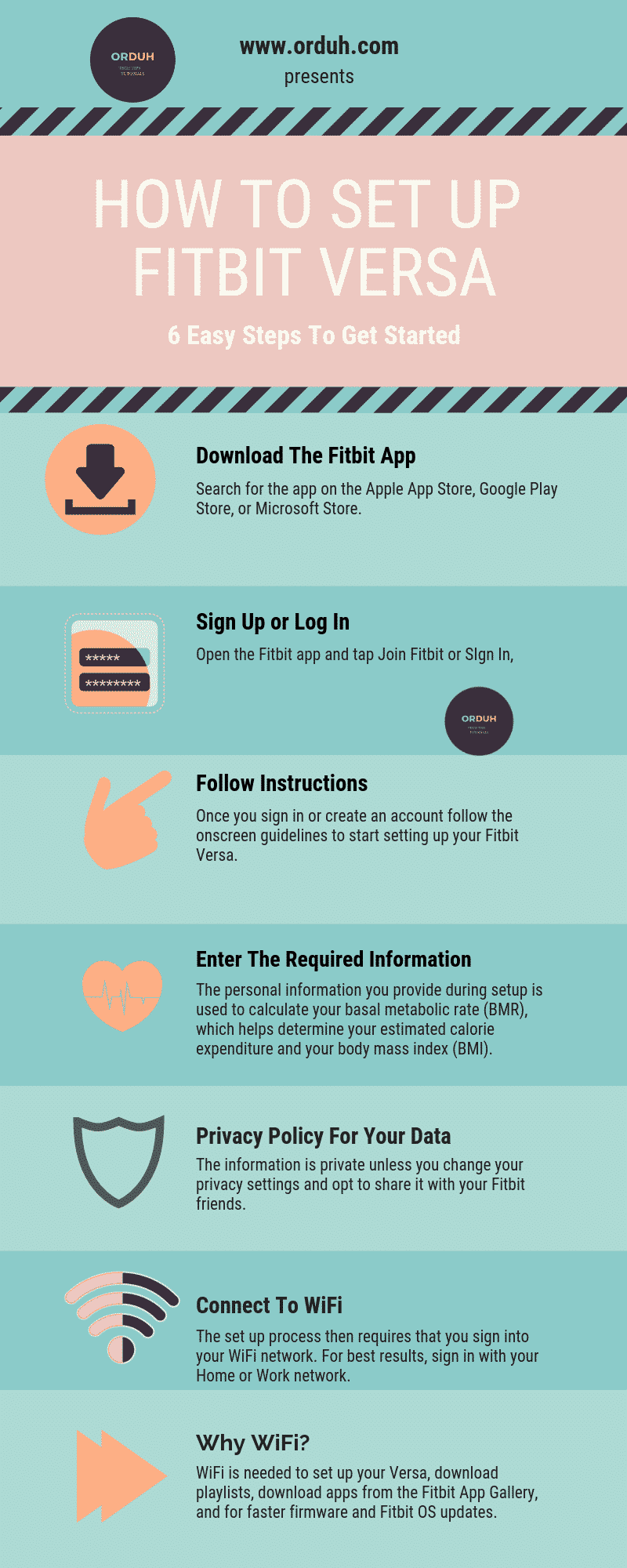
How do i set up my Versa 2 smartwatch???