How To Disable Google Assistant: Much like turning off Ok Google, some Android users may want to turn off Google Assitant. In this article, we explain how to do so. Here are 3 easy ways on how to turn off Google Assistant on your Android.
Turn Off Google Assistant Completely
- Go to Settings
- Then, in the Google Assistant section click Settings > Phone.
- Disable the Assistant option.
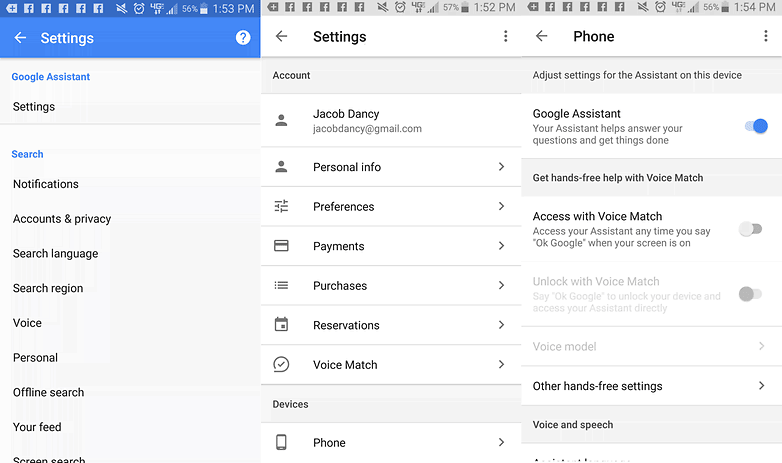
Disable Google Assistant Quick Launch Button
- Open Settings. tap on Applications or Apps.
- Then, tap Default applications/applications (may need to tap 3 dots in upper right-hand of the screen to find).
- Tap Device assistance app.
- Here you can choose which assistant app you want to open when you press the start button.
- Select none to disable Google Assistant.
- Likewise, you can use any other app listed.
There you go! 2 Easy Ways To Turn Off Google Assistant On Any Android Phone. Hopefully this tutorial was useful to you.