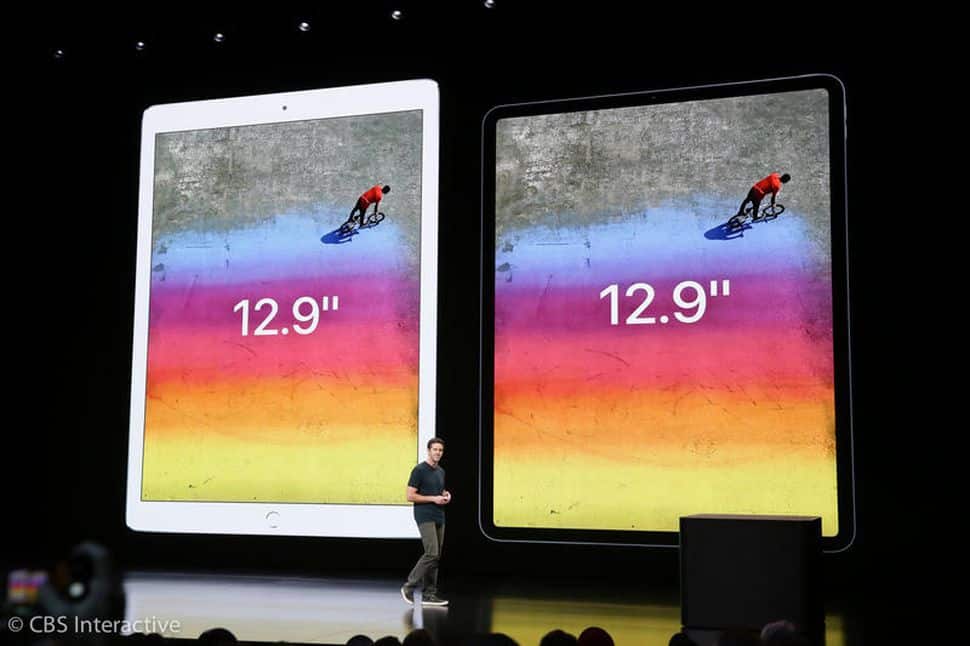Some users may get confused when trying to turn off their iPad Pro. Apple got rid of the Home Button along with a few gestures that many of us had gotten used to. Here’s the new button combo to turn off iPad Pro devices.
How To Turn Off iPad Pro
There are two methods to turn off iPad Pro. One is via hardware (using the physical buttons on the device) and the other is via software (an option via settings).
Hardware Method
- Press the volume up button for one second, press the volume down button for one second, and then press and hold the Top button for several seconds until the power off slider appears.
- Slide to power off.
Software Method
- Go into Settings > General.
- Scroll to the bottom and tap Shut Down.
For more help getting the most out of your Apple devices, check out our how-to guide as well as the following articles:
- 2 Easy Steps To Install Spotify On Apple Watch
- How to turn on Siri on iPad Pro
- How to charge Apple Watch and check battery life
- How to take screenshots on the iPad Pro
- How to adjust Display Zoom on iPhone and iPad
- How to setup Face ID on iPad Pro
- How to turn up haptic vibration feedback on Apple Watch
- How to clean your Apple Watch
- How to disable Apple Music listening history on iPhone and iPad
- How to change between Fahrenheit and Celsius on iPhone
- How to use gesture controls on HomePod