Have you ever wanted to turn off Siri? Well, you can! For example, if you do not use Apple’s built-in voice assistant, you can disable Siri and potentially safe battery life. Or, maybe Siri is not working as you like? Whatever the reason, in this article, we explain how to turn Siri off on iOS devices.
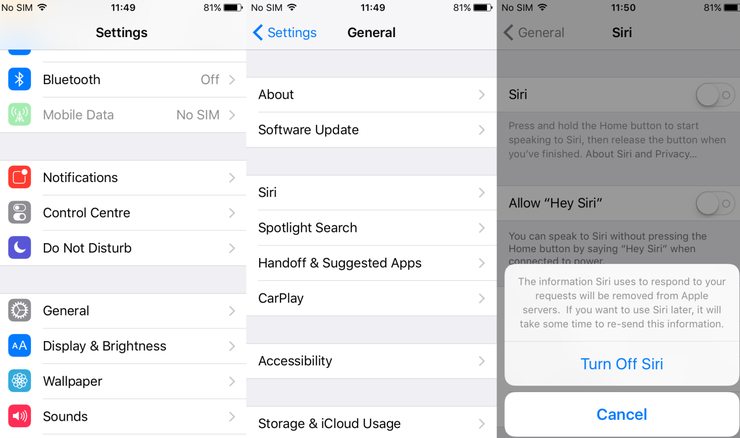
An image showing how to turn off Siri
Turn Off Siri Via Settings
The quickest way to deactivate Siri is by turning off the setting in the Settings app. Here’s how to do so:
- Firstly, open the Settings app.
- Then, tap General and scroll to Siri Search.
- Lastly, on the pop up that appears, tap the toggle “Turn Off Siri“.
See the image above for a visual guide. That’s it. You successfully disabled the voice assistant. However, what if you only want to turn Siri off on the lock screen?
Turn Siri Off On The Lock Screen
- Firstly, go to Settings.
- Now, find and access Touch ID & Passcode.
- Input your passcode to gain access.
- Finally, scroll down and toggle Siri OFF for the lock screen.
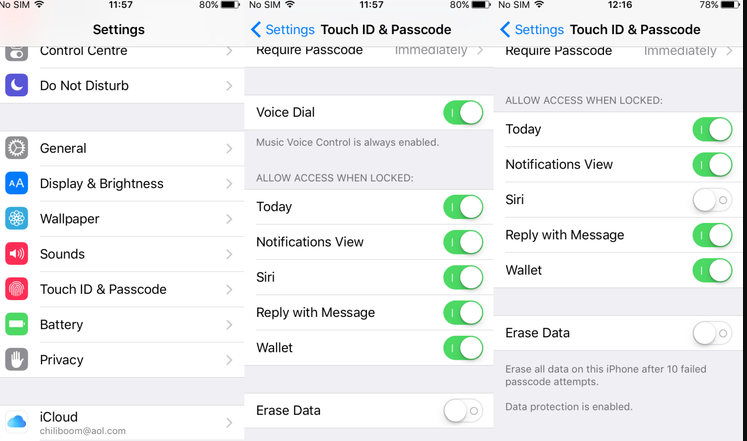
An image illustrating how to disable Siri on the lock screen.
However, do note that when you disable Siri in this way, you also lose access to voice dialing. But wait, I only want to disable Siri app suggestions, how do I do this?
Disable Siri App Suggestions
Similarly to disabling Spotlight Suggestions, you may do the same for Siri app suggestions. Here’s how to do so:
- Firstly, open Settings.
- Then, tap General.
- Now, scroll and find “Spotlight Search”.
- Finally, toggle off the Siri Suggestions option.
Note that this prevents Siri from suggesting apps and other information before you start typing. However, it does not disable app suggestions in the Notification Centre. If you want to disable app suggestions in the Notification Center, do the following:
Disable App Suggestions In Notification Center
- Swipe down to open your Notification Center.
- Then, swipe right to access the Widgets menu.
- Now, scroll to the bottom of the page and tap ‘Edit’.
- Then, tap the red icon next to ‘Siri App Suggestions’ and tap ‘Remove’ to confirm the removal.
- Finally, tap done to disable the app suggestions widget.
You might also like:
- How To Disable/Enable Google Now
- Wi-Fi, 3G, 4G/LTE – Which Uses Most Battery Life?
- How To Use Custom Gestures On iPhone/iPad
- What To Do When Safari Crashes
- How To Tell If An iPhone Is Unlocked
- Here’s How To Fix White Screen Issues On A Mac
- How To Get Siri For Android
- What To Do When Your Apple ID Gets Disabled
- How To Send An iMessage From PC