Ever listened to a song on Apple Music and wanted to know if you could get lyrics? I’m happy to let you know that you can! Here’s how to get song lyrics on Apple Music.
View Song Lyrics In Apple Music On iPhone And iPad
- Open Apple Music and play a song.
- Tap on the Now Playing card at the bottom of the screen.
- Scroll down past the Shuffle and Repeat buttons.
- If available, the lyrics of the song that’s currently playing appear.
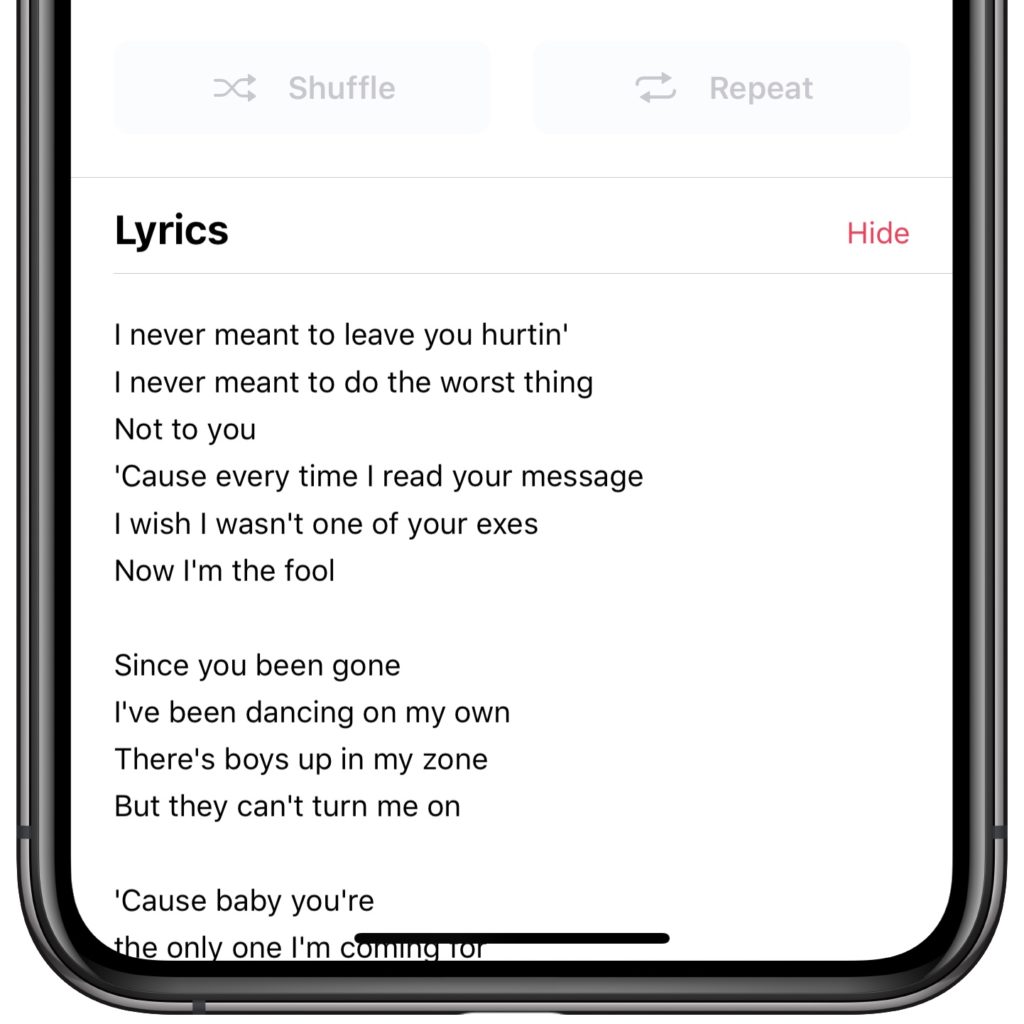
Sometimes, you have to press the Show button in order to see the lyrics. Now you don’t have to worry about not knowing the lyrics to your tunes.
Check out the below YouTube video to learn about another way to see song lyrics in Apple Music: