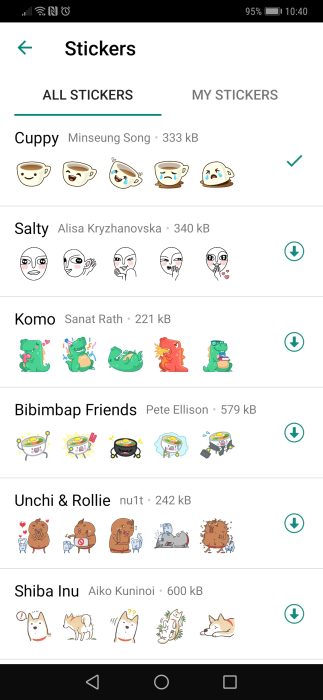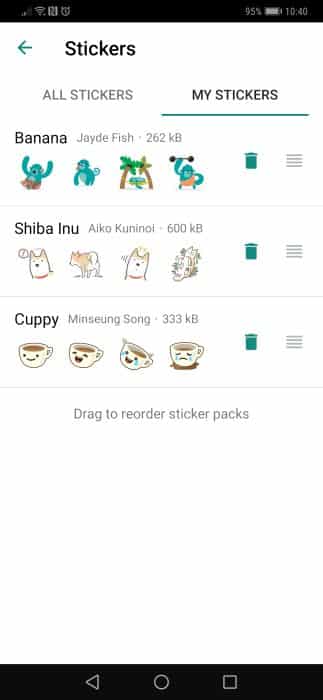WhatsApp finally adds support for stickers. Users of the popular chat app can now send stickers in regular and group chats.
In an official blog post, WhatsApp confirmed that both Android and iOS smartphones now support third-party stickers and that the feature is cross-platform.
For developers, WhatsApp states that Stickers must be exactly 512 x 512 pixels and less than 100 KB in size.
How To Create Stickers For WhatsApp
To create your own WhatsApp sticker art, your stickers must meet the following requirements:
- Each sticker is an image that has a transparent background.
- Stickers must be exactly 512×512 pixels.
- Each sticker must be less than 100 KB. See the README files associated with the sample apps for tips on reducing the file size of your stickers.
How To Use WhatsApp Stickers On Android
- To use the new stickers on Android, open the built-in WhatsApp emoji menu.
- Scroll to the far right option to view stickers.
Currently, there aren’t many stickers to choose from, but that’s expected given that this is a new feature. However, users can expect the inventory to improve and increase over the next few weeks and months.